This article provides a detailed introduction on how to use Seed parameters in Midjourney to control the uniformity of characters, helping users achieve precise control in AI art creation and enhance the artistic expression of their works.
How to use seed to control character unity? First, let’s take a character photo
Prompt sentence structure:

a spell: Portrait, a young Japanese high school student, short hair, wearing a JK uniform, walking on the bridge, youthful and energetic, sunny, film texture, natural light,Canon DSLR photo,f/2.8 long exposure,25mm–style raw–ar 9:16 –s 1000
Image positioning: The portrait
Character Description: a young Japanese high school student with short hair and wearing a JK uniform, walks on the edge of a river bank,
Photography parameters: Canon DSLR photo, f/2.8 long exposure, 25mm style raw — ar 9:16– s 1000
So we got a set of four grid photos
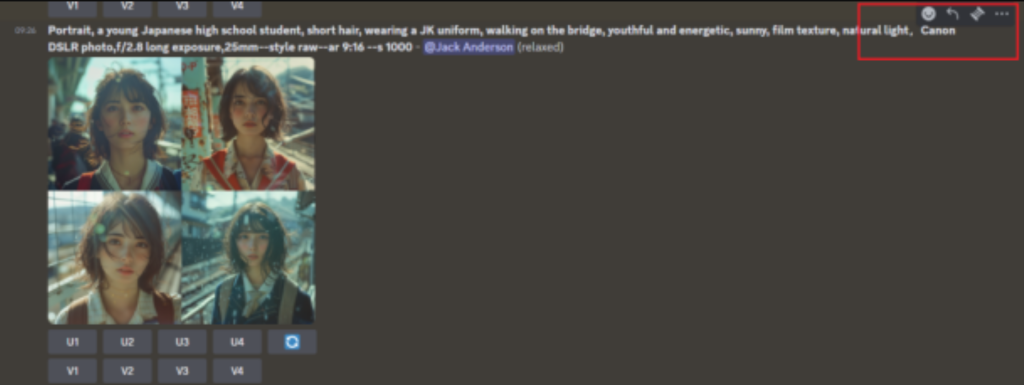
Get Seed
When we hover the mouse over the top right corner of the message, several buttons will appear
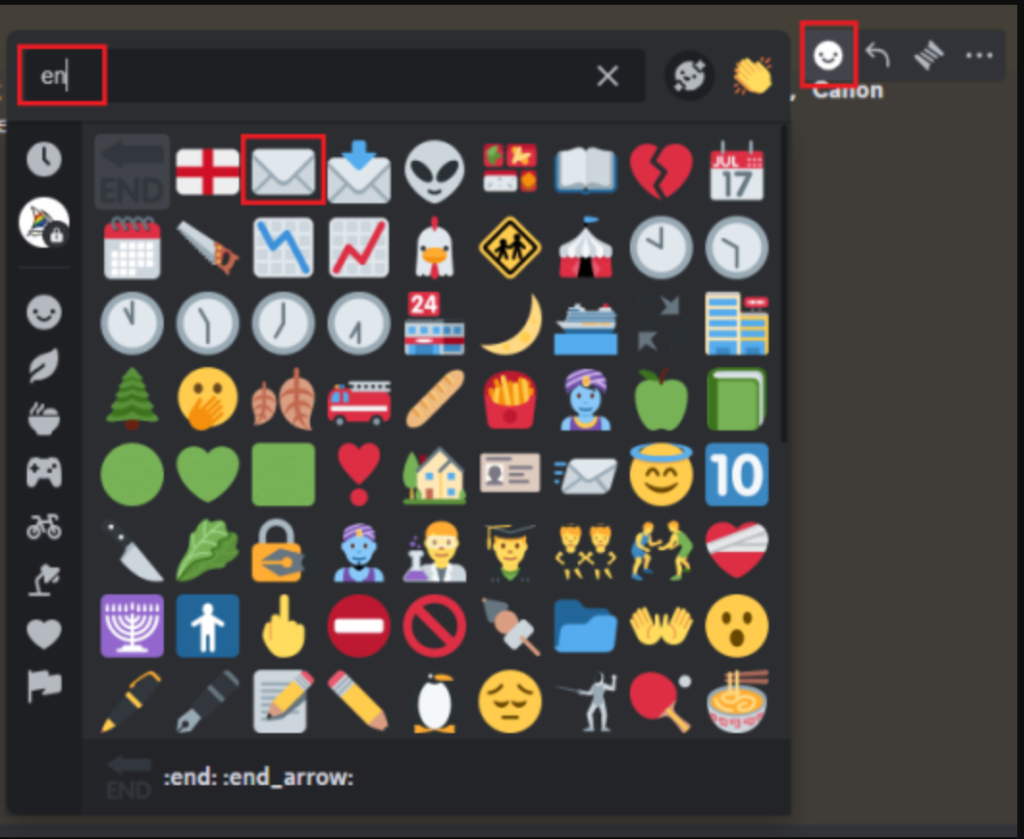
Click on the emoji and enter ‘en’ in the search box to quickly locate the envelope emoji. Click on the envelope emoji

Later, Midjourney will send us a message

Using Seed
When using, we only need to add the — seed number at the end of the keyword to control the consistency of the graph
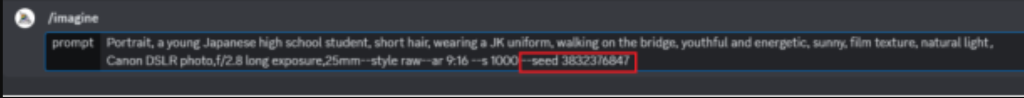
We only need to keep the Seed unchanged and fine tune the keywords to ensure consistency in the style of the image. For example, I want to change the scene to be on the beach

It can be seen that the image style controlled by Seed is still very similar to the previous image. This is the function of Seed. If you think this article is helpful to everyone, you can give a like to support it.