This article provides detailed unsubscribe and subscription change tutorials for Midjourney members, helping you easily manage your AI art creation services and adjust your subscription options according to your needs
How to unsubscribe and change subscription for Midjourney members
Mid journey, Members are automatically renewed by default, so this article will introduce how to cancel the automatic renewal of members and how to modify packages
First, enter/subscribe in the input box at the bottom of the Discord interface
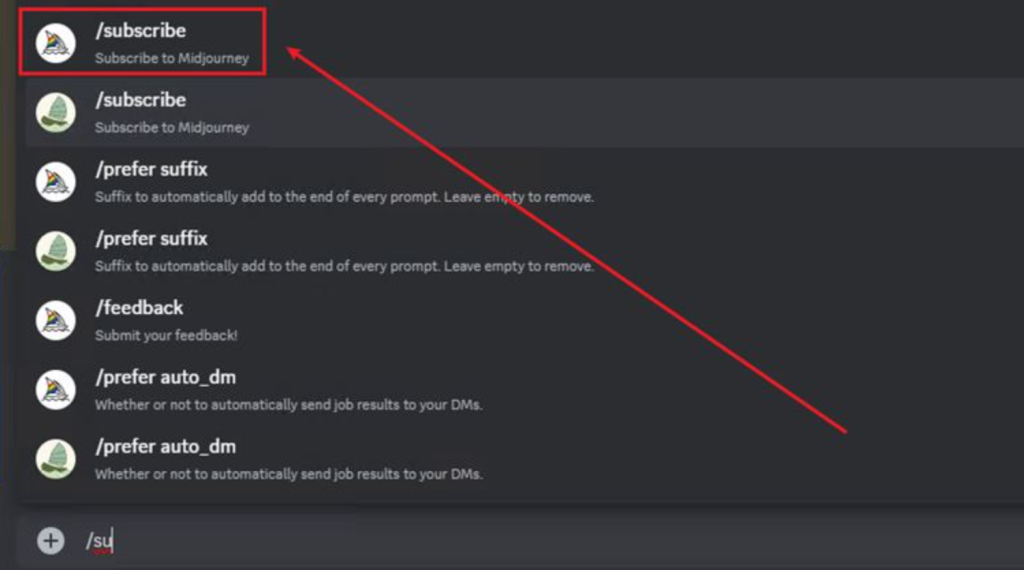
By subscribing, you can receive such a message,
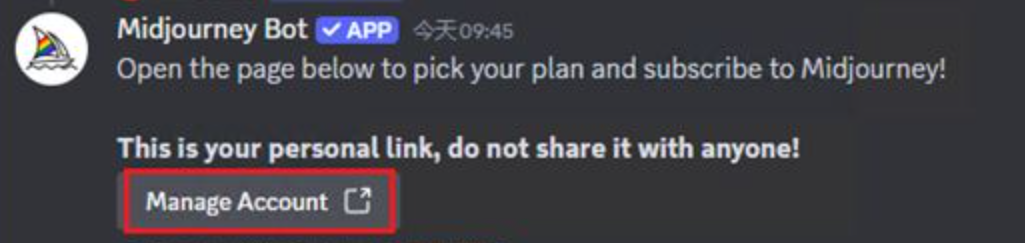
Clicking on the ‘Manage Account’ button will take you to the membership page. In the upper part of the page, you can see the packages currently in effect,
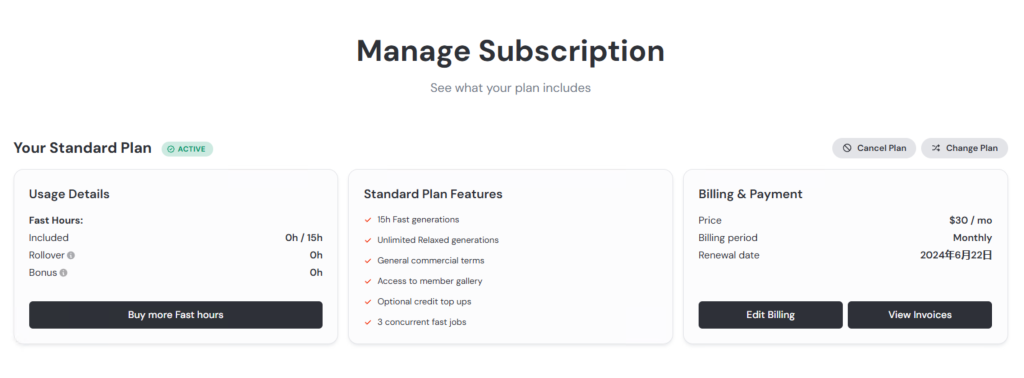
There are two buttons in the upper right corner, which are the entrance to cancel the package and the entrance to change the package. Clicking the cancel package button will bring up a second confirmation pop-up window. If you confirm to cancel the continuous subscription of the package, there will be no automatic deduction next month
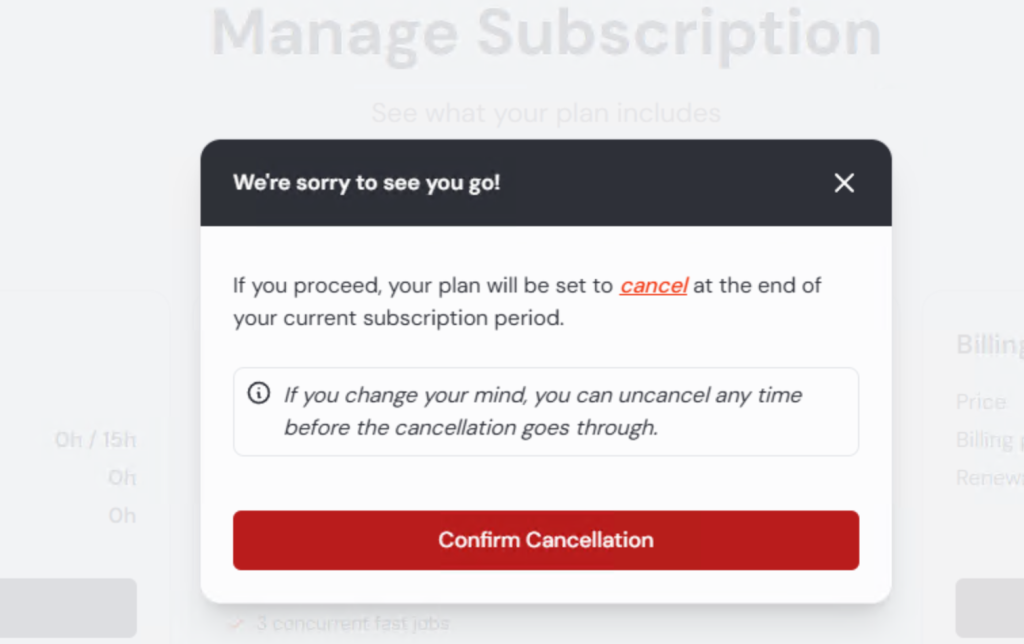
If you want to withdraw or cancel your subscription, you can still see the button to restore the subscription in the same location. Click the button in the pop-up window to confirm the resumption and renewal of the package. If you want to change the package, you can click the button in the upper right corner to modify it. We can highlight the currently effective package type, which can be downgraded or upgraded. If you want to downgrade, click the corresponding package button to confirm the change. If you want to upgrade, click the corresponding button again
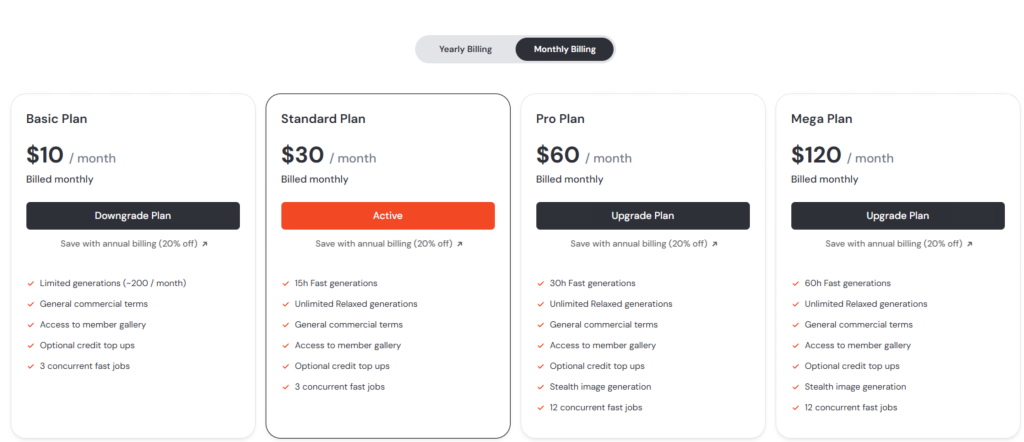
Choose whether to take effect after the current package ends or immediately and confirm
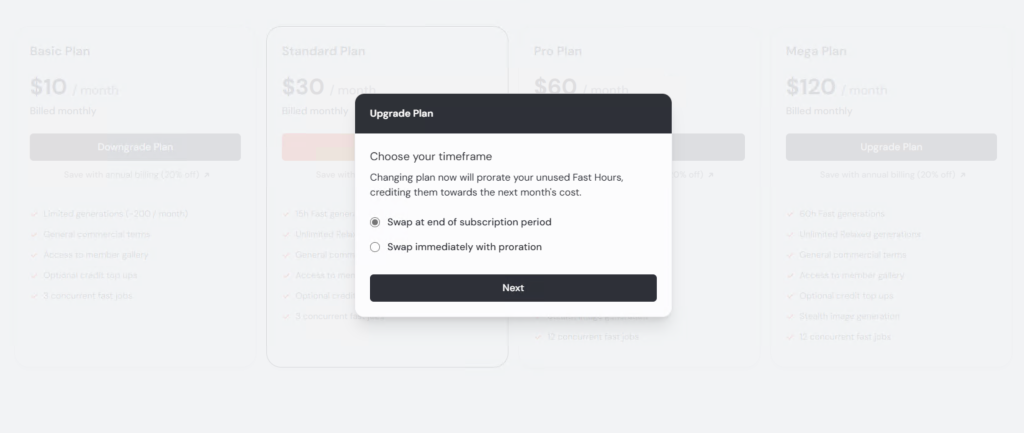
We can enter the slash ‘i info’ in the input box at the bottom of Discord to view package information. This will show the current package type, expiration date, and remaining quick drawing time
